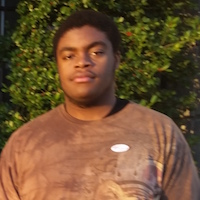Painless class projects

Take-home projects provide excellent opportunities for students to internalize knowledge through hands-on activities. However, in their current state, these projects come with a unique set of challenges: teachers may struggle designing clear and thorough specifications, they may distribute paper handouts that never make it home, parents and students may have questions that never get answered, and submitting deliverables can be a nightmare of its own.
We believe that all of this friction can be eliminated. Our mission is to bring painless class projects to classrooms everywhereby creating a virtual platform where teachers can easily create and assign projects, and students can easily complete and submit them.
We began our project by brainstorming problem domains related to the learning and education space, which was particularly interesting to our team. We then decided to focus on the problem domains for elementary schools, which often have a lack of support and resources though they serve as the foundation for all higher education. With three problem domains in mind - information flow, classroom management, and building friendly environments - we interviewed 6 random students, parents, and teachers and talked to them about what they felt about the education system. We unpacked our needfinding data into empathy maps and gained valuable insights.
View Presentation (pdf) Download Presentation (pptx)Using our empathy maps and needfinding data, we formulated points of views from our target user perspective and brainstormed how we might address their needs. We then created and tested 3 very rough experience prototypes to see if there were any assumptions about our users that were unaccounted for, as these could make our proposed solutions ineffective.
View Report View Presentation (pdf)We brainstormed ideas about how a user could interact with our product and came up with some preliminary design ideas. Over the course of a week, we shot and edited a concept video which tentatively illustrates why our product is needed and how a user would use it on a high-level.
View Video Download VideoFor the low-fi prototype, we made rough sketches of UIs for different devices such as tablets, phones, and computers. We then narrowed down our focus to tablets, which we felt would be more suitable for our audience do to projects with. We sketches and storyboarded the UI and tested it with both children and teachers.
View Report View Presentation (pdf)Using our low-fi prototype sketches and storyboards, we built a medium-fi prototype using Marvel and Sketch, which lets you try out our product with hard-coded data. We made sure to incorporate feedback from our low-fi prototype usability tests into our medium-fi prototype.
Try it README View Presentation (pdf)We received feedback on our medium-fi prototype from a group versed in Nielsen's 10 usability heuristics for user interfaces. We incorporated this feedback into our hi-fi prototype.
View EvaluationUsing Ruby on Rails, HTML/CSS, Javascript, Bootstrap and Postgresql, we built a mobile web app targeted for the iPad. We built our hi-fi prototype as a web app as opposed to a native app because of our team's limited programming experience with iOS. In this prototype, we incorporated feedback from the heuristic evaluation and built something functional users can actually use.
Try it READMEA presentation of Project Perfect's mission and product. To be presented at the industry fair at the end of the quarter.
View Pitch Slide View Poster