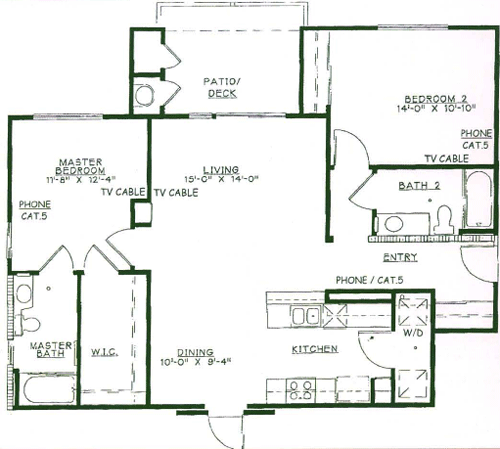Stanford University, Winter 2009, CS247 HCI Design Studio, Winograd/Verplank
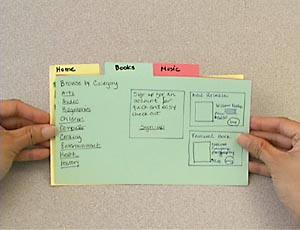 Paper Prototyping - Climate Control
Paper Prototyping - Climate Control
This exercise gives some experience with a paper prototyping technique for rapid prototyping.
Design an interface for a small touch screen (e.g, iPhon) that controls the climate in a house.
For simplicity, assume that there is some way (you don’t have to design it) to get the information about your house layout, rooms, etc. into it. You can use the following house for your example:
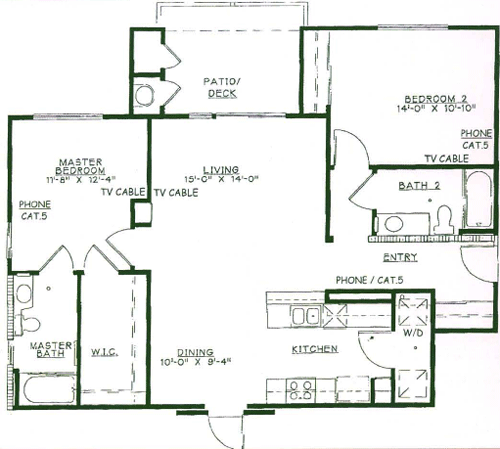
Your job is the end-user interface to do things like:
- Set the desired temperature and air flow for a room, or for the whole house
- See what the temperature and setting is for a place in the house.
- Schedule temperature changes according to a fixed plan (day and night, weekends,…)
- See energy use information in a way that helps determine the best settings.
Spend 5 minutes on each of the following steps:
- Sketch the different screens of your interface
- Using cards, postits, tape, etc., design a “working” paper prototype.
- Test this prototype on a member of another group, making notes on the problems and potential design changes.
- Revise the aspects of the interface that are most in need of change.
- Test again.
- Reflect and note what you learned, both about the specific design and the technique.
Reflect on advantages and disadvantages of the paper prototyping technique. Are your designs realistic? Could you test the actual interactivity? Are your “users” satisfied?
*If you’re interested in pursuing it further, there is a whole book and web site on Paper Prototyping by Carolyn Snyder. See http://www.paperprototyping.com/
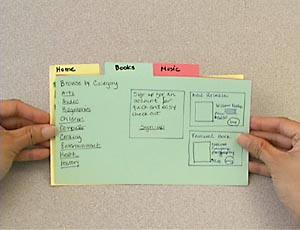 Paper Prototyping - Climate Control
Paper Prototyping - Climate Control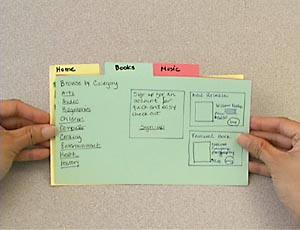 Paper Prototyping - Climate Control
Paper Prototyping - Climate Control